If you are a Telegram user, you can also set up Netumo to send you notifications on Telegram. Just like the other notification integrations, you would have instant and unlimited notifications when one of your sites goes down or when any certificate or domain is about to expire.
To integrate Telegram
1. Go to ‘Notification Integrations’ and click the ‘Add to Telegram’ button as shown underneath.
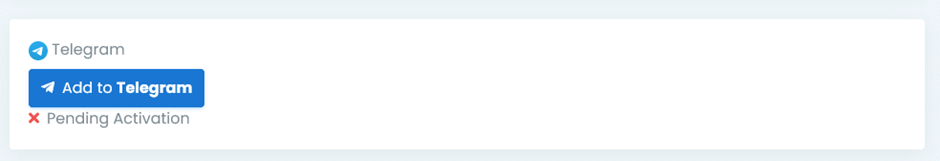
2. Once you have clicked the button, a message will be shown underneath the same button, as shown below. Click on the hyperlink to continue.

3. If you are using the Telegram Desktop Application, click the “Send Message” button as shown below.
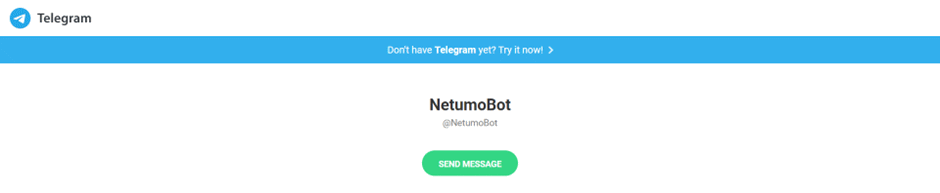
4. When this button is pressed, it will take you to the Telegram desktop app, as seen in the screenshot underneath. A chat dialogue with the NetumoBot will appear. Click the ‘Start’ button to proceed.
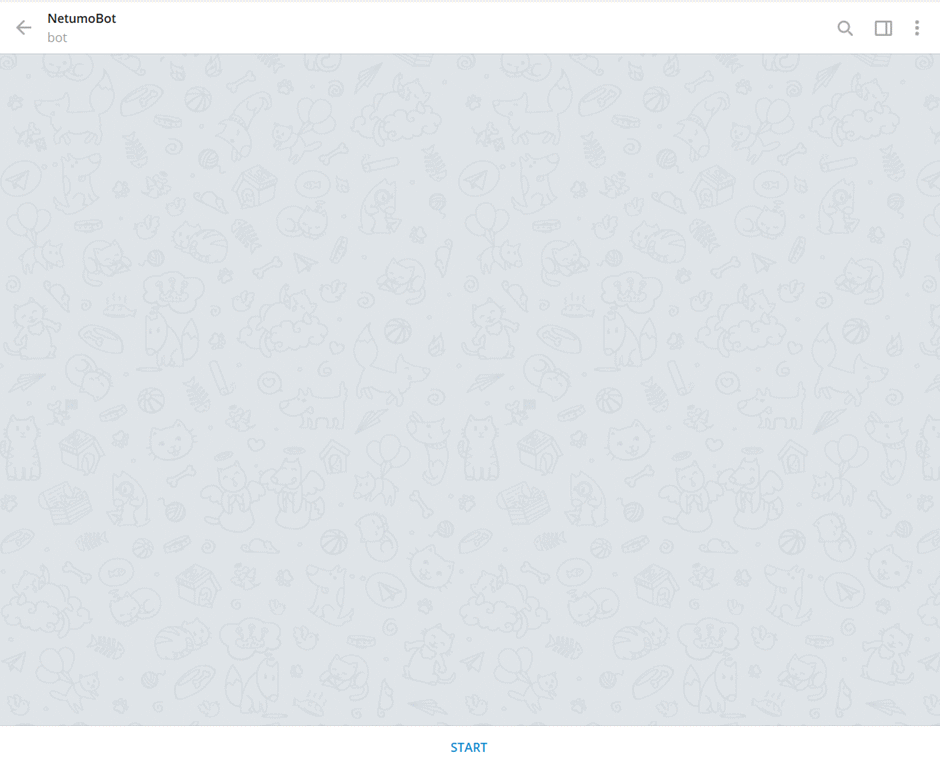
5. After you click on the ‘Start’ button, @NetumoBot will send a confirmation message that your account has been activated.
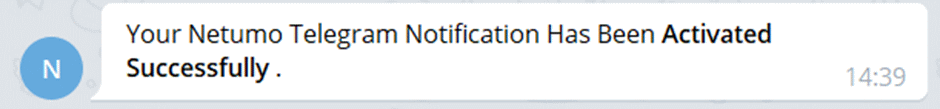
Your Telegram is now linked to Netumo and you will receive instant and unlimited notifications.