If you wish to terminate your Netumo account and completely delete your data, go to ‘Manage Account’ and, if you scroll down to the bottom of the page, you will see the ‘Permanently Delete Netumo Account’ button.
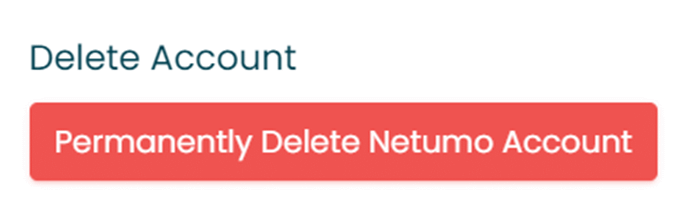
When you press the button, it will take you to the following page as shown below:
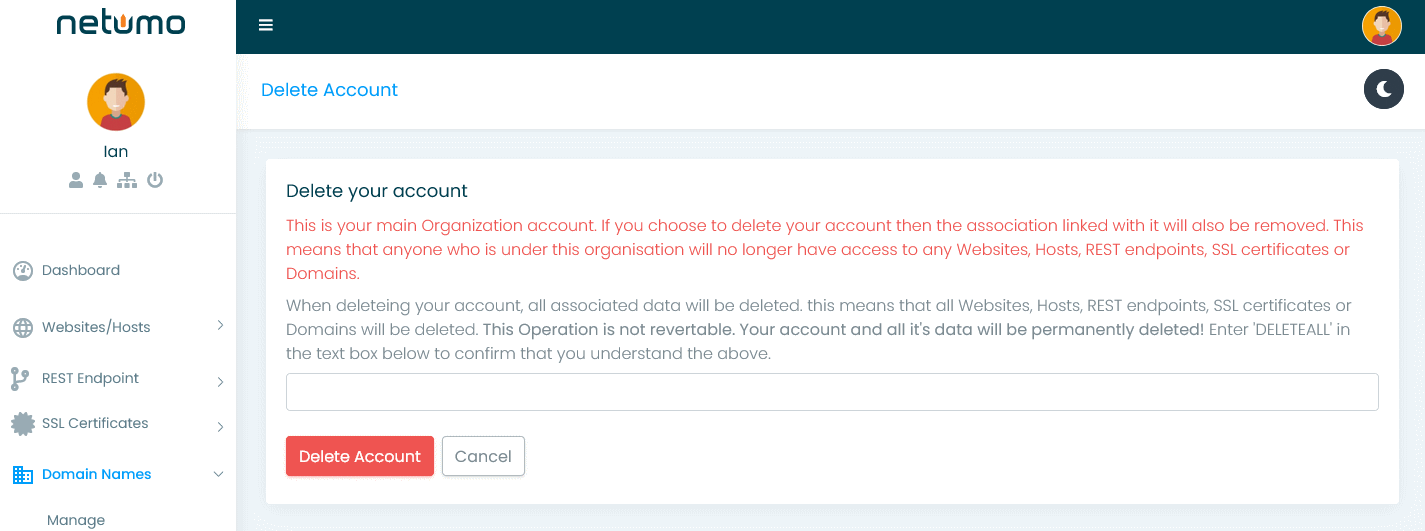
Enter ‘DELETEALL’ in the textbox and click on ‘Delete Account’ to confirm the deletion of your account.
This operation will delete the account and log you out. You will not be able to recover any data.