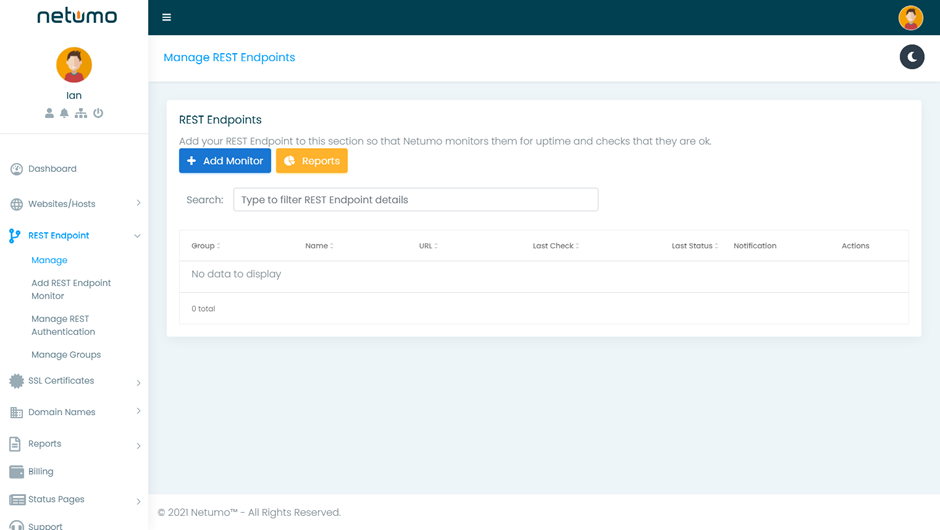1. Name your new RESTful API Monitor and it should automatically be put in a default group called ‘REST Endpoints’. You can later create more groups as needed and place other RESTful API Monitors in them.
2. Then, choose whether the Protocol is HTTP or HTTPS (‘S’ meaning secure given a valid SSL Certificate).
3. Next, you must add a verb which can be any of the following:
- GET – used in a request to retrieve information.
- POST – used in a request to create new information.
- PUT – used in a request to update an entire piece of information.
- DELETE – used in a request to delete some information.
- PATCH – used in a request to partially update a piece of information.
- COPY – used in a request to create a duplicate of a piece of information.
- OPTIONS – used before a request to check whether the client is allowed to make a request to the server.
4. You must also choose the frequency of checks the monitor will do. The frequency times available vary from 1 minute to 60 minutes.
5. The next step would be to enter the URL of the RESTful service.
6. Enter the content type of your request.
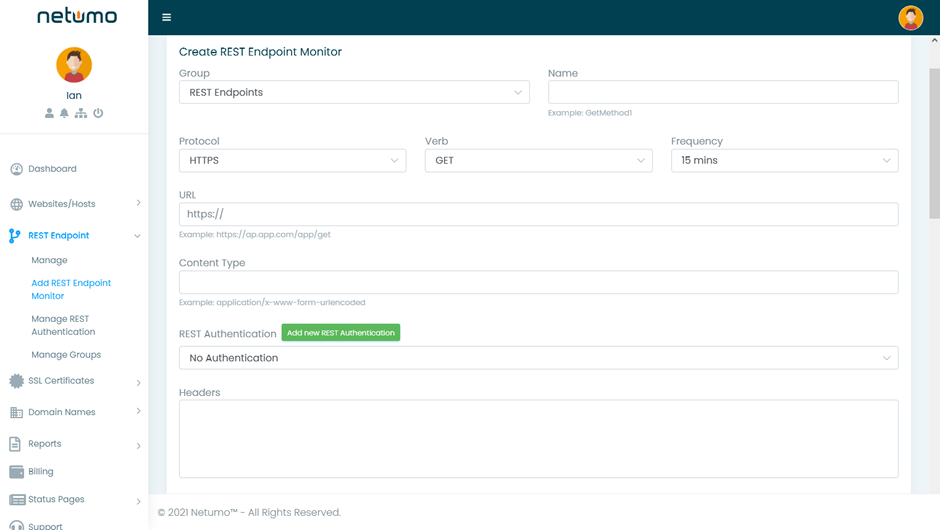
7. If there is a need for authentication, click on ‘Add new REST Authentication’ and follow these next couple of steps to add an authentication:
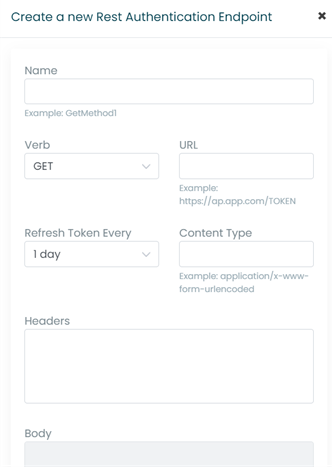
- Enter a name for the REST Authentication Endpoint.
- Enter the HTTP Verb used for authentication (same as step 3).
- Enter the URL.
- Choose when to refresh the token if before every call or the period.
- Enter the content type of the REST Endpoint.
- Enter Header and Body of the REST Endpoint.
- Choose what type of token will be created whether it is a bearer token, basic, digest, or your custom format.
- Choose whether the token is returned in the Headers, JSON Body, or XML body.
- Enter the token property which is present in the returned part JSON, or XML. Leave empty the returned content is the token.
- Finally, enter the HTTP credentials (if any) including a username and password.
- Finally, click on the ‘Add Authentication’ button when ready.
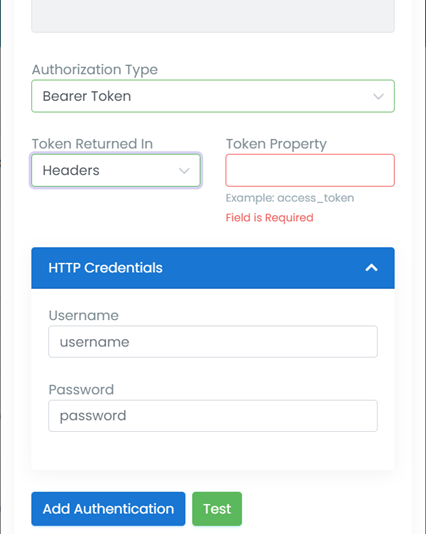
8. After you have finished with the authentication, enter the headers to send with the HTTP request.
9. Enter the body value to send in case of POST and PUT.
10. You can also choose to monitor SSL Certificates of the REST Monitor and choose whether you want Netumo to inform you about the SSL Certificate expiring on the day, 1, 2, 5, or 10 days before.
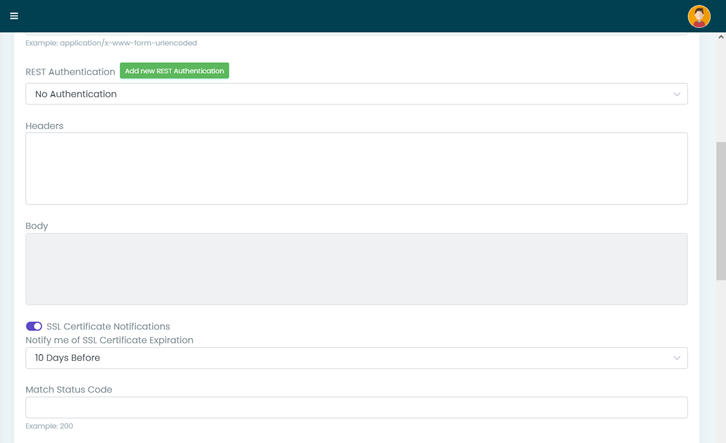
11. Next, there are the matching criteria including the Matching of the Status Code, Body matching, and Headers matching to check that the expected result in each of the criteria matches what is actually output.
12. Make sure to enter the correct username and password for the HTTP credentials (if any).

13. Finally, choose how you want to be notified in case of any issues arising.
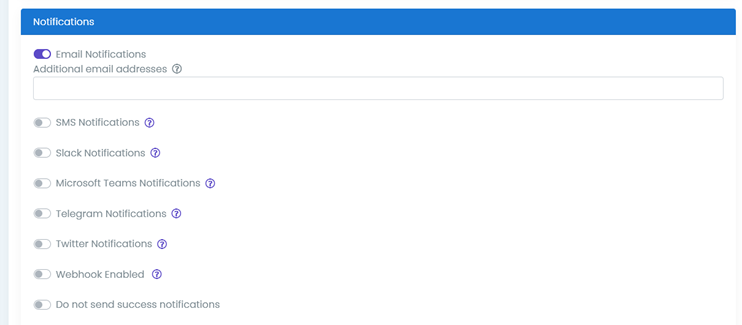
14. When the above steps are completed, you can click the ‘Create Monitor’ button to finalise the adding of the REST endpoint monitor.
Similar to Websites/Hosts, you can create groups for your REST Endpoint Monitors and manage them from ‘Manage Groups’.
You can also manage your REST Authentications from ‘Manage REST Authentication’.
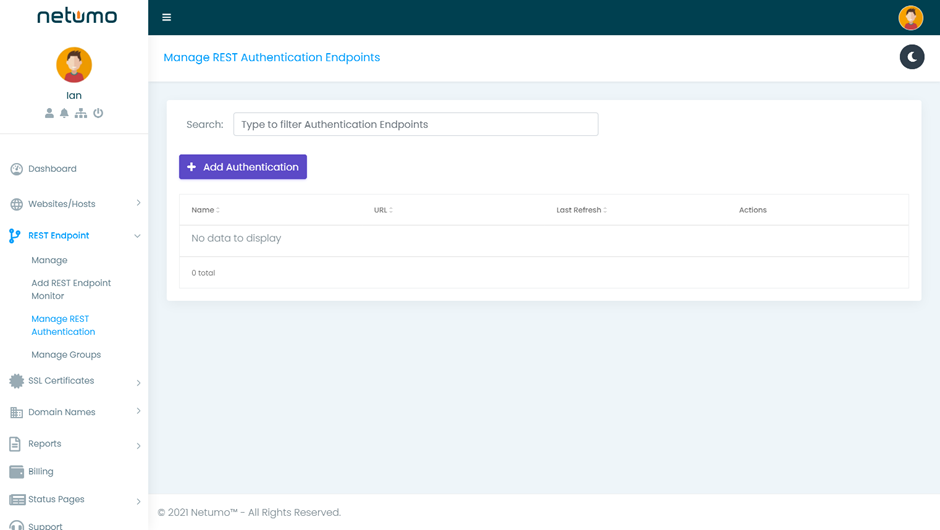
Finally, Netumo offers you to manage all your REST monitors, edit them or even delete them. A search function facilitates your work if you need to search for a specific monitor. Netumo can generate a report for any of your REST Endpoints.