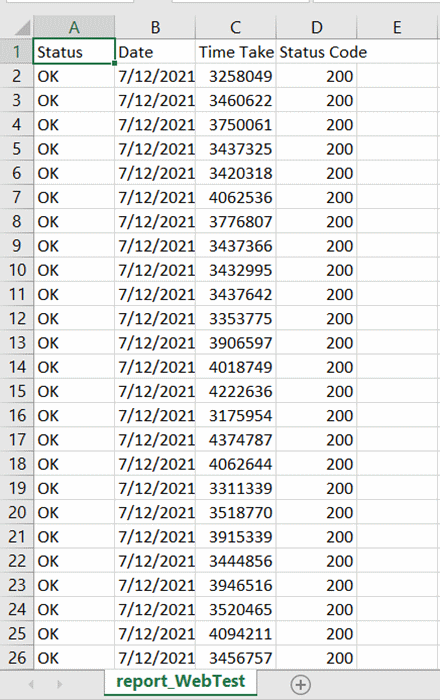You can monitor all your monitors individually for the same data ranges identical to normal reports plus a new data range available, which is to monitor the website activity of the last 180 days.
In advanced reporting, you can also filter the data output to show all records, the ones which were OK, the ones that failed, any records which had a timeout and finally, records that had a timeout and those which have failed.
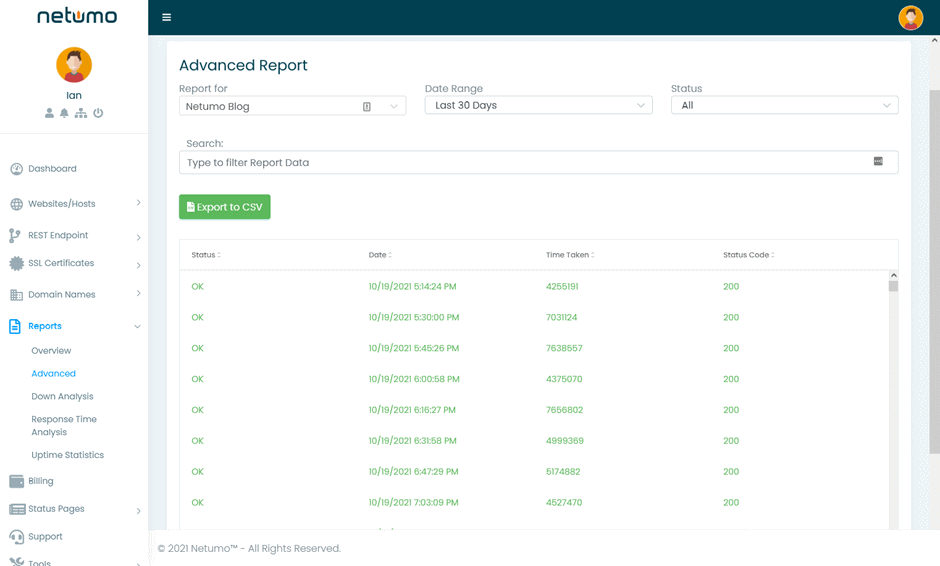
You can also search any specific records by using the search function.
The records are given out with the following attributes:
- Status
- Date
- Time Taken
- Status Code
If you click on any of the attributes’ title, the table of records will be sorted appropriately. If you click on the attributes’ title again, the sorting order will be switched.
Finally, there is also an option to send the table of records in a spreadsheet which will be downloaded automatically for you if you click the ‘Export to CSV’ button. Below is a screenshot of how the spreadsheet would look like.